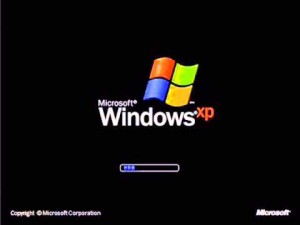 Ostatnio przerabiałem taki przypadek. W związku z tym, że udało się go rozwiązać postanowiłem się podzielić :)
Ostatnio przerabiałem taki przypadek. W związku z tym, że udało się go rozwiązać postanowiłem się podzielić :)
Objawy: XP startuje. Nic nie zapowiada problemów. Nagle czarny ekran i startujemy od nowa.
F8 – Uruchom w trybie awaryjnym, takim śmakim. Nic :/ Google, Youtube, nic nie pomaga. Rozpacz w kratkę :(
Ostatnia możliwość sprawdzenie dysku. Ale jak? Jak to mówią hard way lub easy way.
- Hard way. Możemy dysk wymontować i podpiąć do innego komputera i z jego poziomu dysk przeskanować i naprawić wszelkie błędy. chkdsk.exe
- Ja wybrałem easy way. Do tego potrzebny jest nam jakiś boot disk z którego uruchomimy nasz sprzęt z uszkodzoną instancją XP. W moim przypadku był to tzw Active Boot Disk. Bardzo przyjazne graficzne narzędzie, które po załadowaniu ma szereg przydatnych opcji m.in. sprawdzanie i naprawa dysku twardego.
Po przeskanowaniu i naprawieniu dysku, XP “wstało” bez żadnych problemów. Co prawda podobno oznacza to ostatnie jego podrygi ale odpukać na razie śmiga aż miło :)
Windows XP keeps restarting – really SOLVED
Here’s the story that I’ve recently experienced. It happy ended so I thought I’d share it with you cause there aren’t any solutions available. At least I didn’t find one.
Symptoms: I start my PC, everything looks promising and suddenly it jumps to the beginning and so on so forth.
First thing I try F8 – Emergency menu. Doesn’t help. None of the options. Doesn’t look good as it helps in general. I try google, youtube, etc. Watch other peoples screens that show the same as mine. Useless.
Last chance to check the HD (hard drive :)
There are two ways how to do it. A hard way and an easy way as usual, right?
- Hard way – take out the HD and connect it to another PC. Run the Error-checking option from Tools and you should be good to go :)
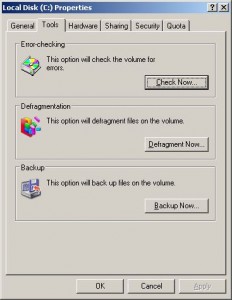 2. Easy way – get a boot disk. I used an Active Boot Disk as it is user friendly, GUI, and has everything you need. Start your PC with it, got to tools, scan the disk with repair check box ticked. It will fix the errors and you’re good to go.
2. Easy way – get a boot disk. I used an Active Boot Disk as it is user friendly, GUI, and has everything you need. Start your PC with it, got to tools, scan the disk with repair check box ticked. It will fix the errors and you’re good to go.
After I applied it, my XP started smoothly as always.
Hope it helps. Let me know whether it worked for you. Cheers.