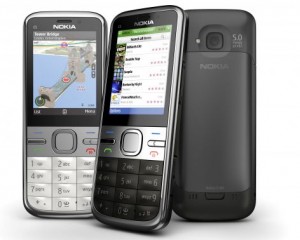 Nokia C5-00 is a fine piece of a mobile phone. Old but reliable. Easy to operate, good camera, handy, etc.
Nokia C5-00 is a fine piece of a mobile phone. Old but reliable. Easy to operate, good camera, handy, etc.
Nokia C5-00 factory reset how-to:
1. Press and hold the STAR key (*)
2. Press and hold the THREE key (3).
3. Press and hold the GREEN key.
4. Press and hold the RED key (SWITCH ON).
5. Hold the 4 keys until you see the welcome screen, then release them.
6. Ready. You mobile is reset to the factory settings.
Before you begin the procedure take out the SIM card and fully charge your mobile.
Let me know, by commenting the story, whether it worked or not for you. If yes share it on FB, TT, or whereever you like :)